Record all instant video calls that occur on your team thanks to our Google Calendar integration.
All channel members will be invited to the call and will be able to access the link immediately.
In addition, thanks to Slack notifications, they will quickly find out when the meeting starts.
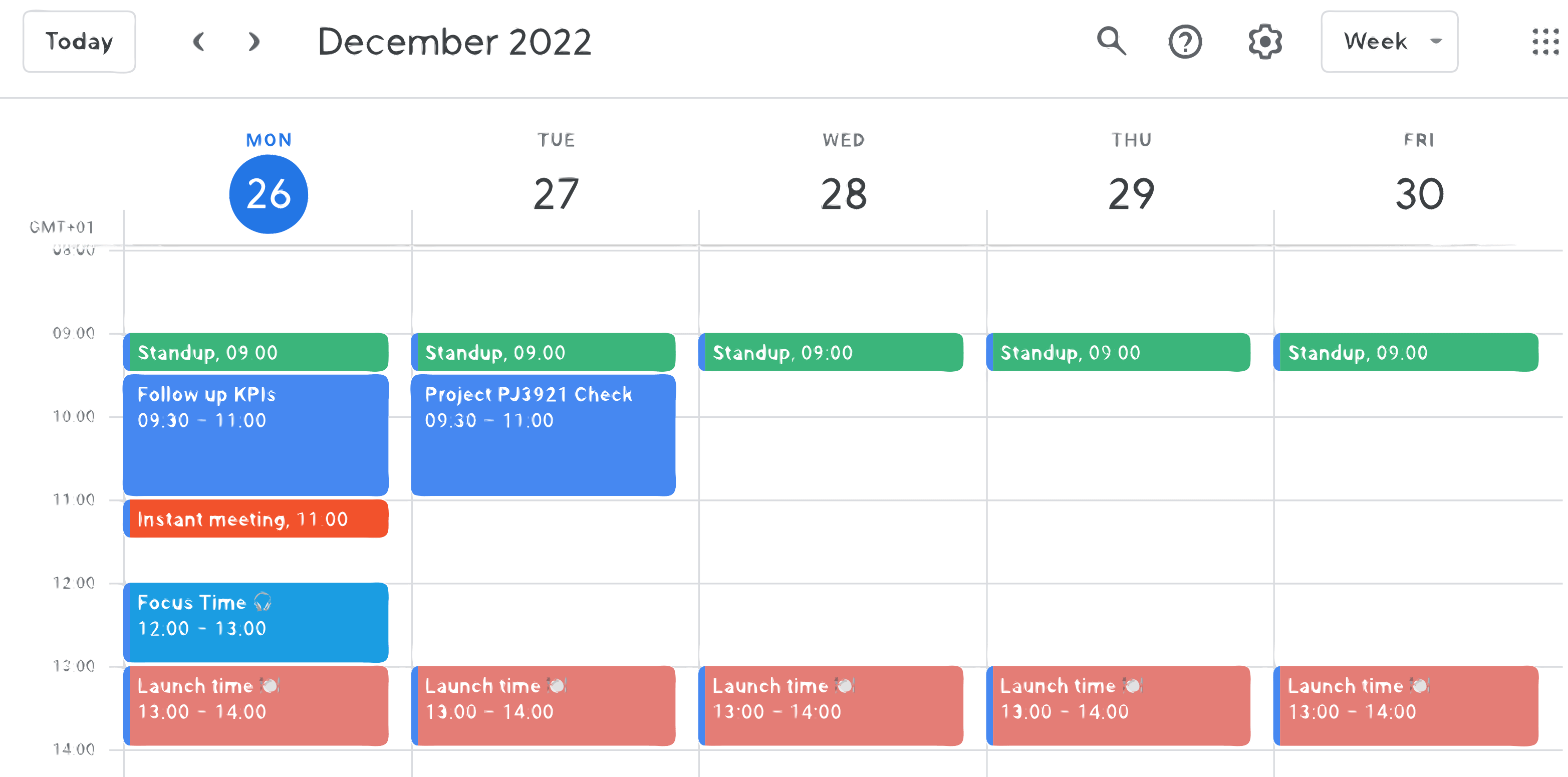
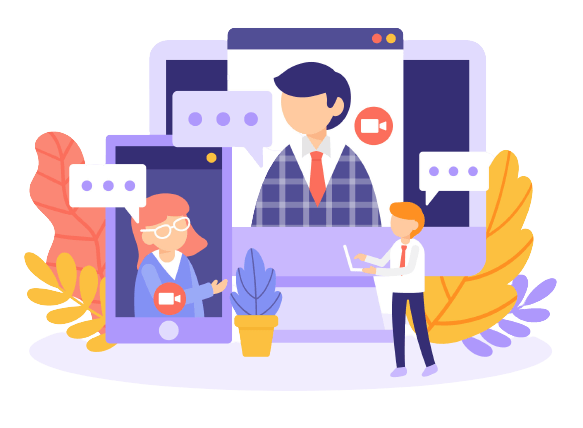
All channel members will instantly see a button to enter the Google Meet room.
Add descriptive titles to let your colleagues know whether they should join or not.
You can use the /meet command in public channels, private channels, groups and private messages.
Without Instant Meet
With Instant Meet
/meet command


Connect your Google account to save events to your calendar
Select the channel, group or DM you want
/meetType /meet to share a meet link. You can set a meeting title.
Instant Meet is an application for Slack that allows you to create video conferencing events instantly through Google Meet and automatically share the url of the meet session in the channel where you have launched the command. In addition, it creates 15-minute events in Google Calendar and sends invitations to all channel members so they can participate in the video conference.
To use Instant Meet, you need to have a Slack and Google account and you need to have installed the app in your Slack workspace. You also need to have access to Google Meet and Google Calendar to be able to create events and share the meet session url automatically.
Instant Meet is a free application for individual users and small businesses. It is also free for large companies for now.
Instant Meet can be used in public channels, private channels, user groups and direct messages. Sharing the meet link will send a Google Calendar invitation to all members of the channel, group or user you are talking to.
You just need to authorize Instant Meet to be used by you and connect your Google account in order to create events in the calendar. Launch the /meet command and follow the steps: